In this era where technology is rising at an unprecedented rate, WiFi and the Internet are among the essential parts a hotel must offer. WiFi has become a key factor, and most guests consider it while selecting a hotel, just like 24*7 electricity and the facility of hot water. So, a good and stable WiFi connection has become one of the primary focuses of any hotel. However, we cannot deny the fact that it is very complicated, exhausting, and merely challenging to improve the WiFi speed in your hotel. To tackle such issues, we offer a few tips that can help you speed up your hotel WiFi in no time! Let’s dig in.
Contents
How to Make a Hotel WiFi Faster?
1. Use Only Professional Modems and Routers
Every hotel owner needs to understand that you cannot compromise on the modem and router, a cheap router will save a lot of your money but ultimately snatch many of your clients. Modems and Routers have different uses. The very first rule is to understand the difference between them. Most people have a modem at home that serves as a router, but you cannot experiment with the same adjustment for hotels. Hotels need more than one router to spread quality, sturdy and strong signals. Take into consideration the number of people you can accommodate in your hotel room.
2. Check Out The Speed Of The Connection
Once you are done fixing the router in your hotel, the very next step is to find out how fast it is. Run a speed test to confirm the speed mentioned in the brochure of the network provider. Now analyze the number of people you can accommodate in your hotel and compare the speed with it. Look for at least 1 Mbps download, 0.5 Mbps upload minimum per bed. Less than this will surely upset your valuable guests.
Always remember; you can argue that internet availability in your listings will attract many people to your hotel, but it needs to work! The guests who cannot make a business call or get an emergency ticket booked through your WiFi connectivity will lose patience for sure.
3. Discover The Spot
Did you hide the router inside the table so that it doesn’t spoil the look of your well-furnished room? Is it lying somewhere where the signal is disrupted?
If yes, then friend, this can be the main issue. Likewise, if your hotel has many floors, sticking the router on a middle level will solve the problem. However, don’t forget to test the strength of the signal of each room.
If you don’t get good coverage everywhere, then you will have to invest in a good WiFi range extender to fix the issue. Google makes a mesh networking kit, which works great in adding extra capacity and coverage when you need it. It may become an expensive choice, but it will give you many positive reviews and regular customers.
4. Changing The WiFi Password Frequently
It doesn’t take much time in spreading the secret passwords that are only given to the hotel staff and the guests. Imagine the nearest small store people using your connection for free, which affects your hotel’s WiFi speed. Hence, put a note in your calendar to change the password once a month. If you want to speed up a hotel WiFi, you should also check the number of people using the WiFi at the same time.
5. Limited Use
The guests coming to your hotel will use the Internet in a different amount. Some people will only spend a few hours in your hotel and download 100 seasons, some will have many meetings to be conducted, while some toddlers will demand continuous videos.
It is good to give as much facility as you can to your guest, but some of them may misuse it if free WiFi is offered. The best trick is rate-limiting. It means, configuring the router to reduce the amount of data any device can send and receive. It will be enough to conduct necessary meetings, but not enough to suck the latest Friends Season in a few minutes.
6. Use Firewall
Firewalls are good for security reasons because firewalls protect your connection and the data you are exchanging.
When you have many users using the data for their different activities in different rooms, it will surely consume a lot of bandwidth and an overloaded network reducing the speed in certain conditions. Using a firewall, you can decide which activity must be prioritized in terms of speed and bandwidth. Firewalls also have a connection monitor, in-depth network analysis, and possible problems.
Internet Facility is a Must-Have!
After all these tips and tricks, the only advice for you is that you are at a loss if you are among those hotels that charge separately for the Internet.
WiFi is no longer some luxury facility you can give to your client. It’s 2021, where one’s smallest activity is dependent on the Internet. It has now turned into a basic necessity.
It will be expensive, but it will bring you more and more customers in the long run.
The Bottom Line
There are many things to be taken care of when you want to fix the speed of hotel WiFi. If you already own a professional router, there may be some basic things that you were doing wrong. Consider our tips before you call out the internet service providers/spend more to fix it. We have kept all the points to consider on the table – all you have to do is start with the basics. Hope you have happy customers and grow always. 🙂
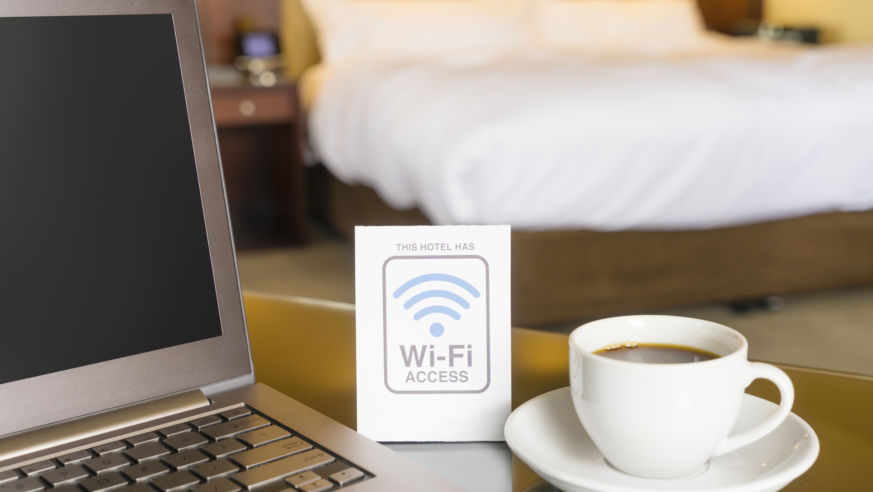

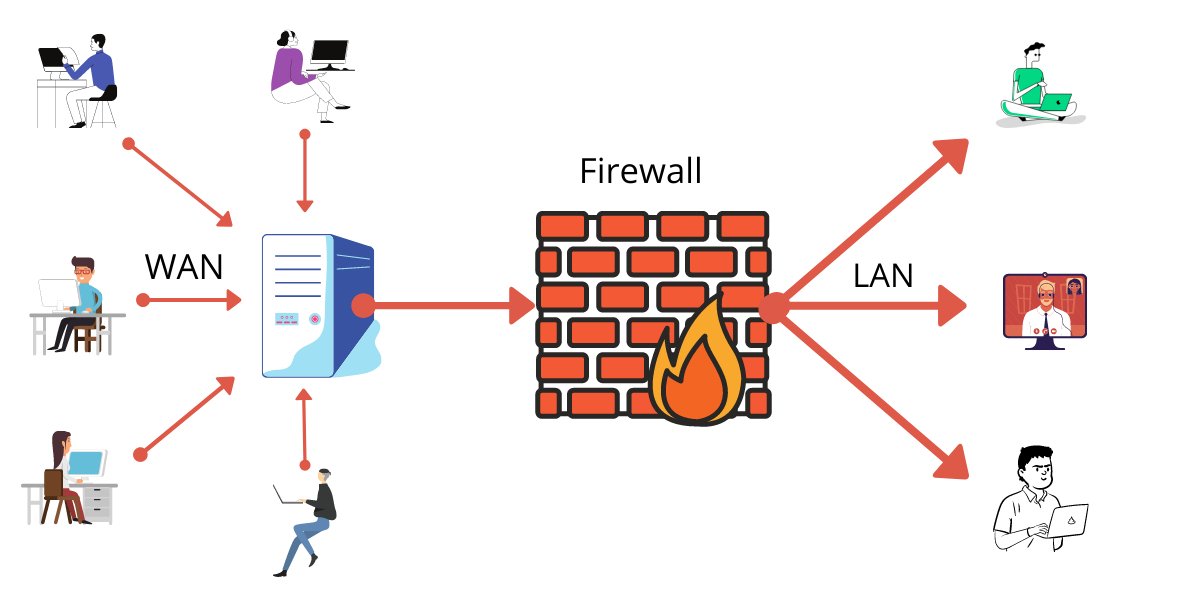
No Comments